State Politics & Policy Quarterly Journal Verification Framework
SPPQ JOURNAL VERIFICATION FRAMEWORK
Guidance framework for complying with the State Politics & Policy Quarterly (SPPQ) data verification policy.
SPPQ Data Verification Policy
SPPQ Guidelines
Verification Process
Step 1: Preparing Materials
Step 2: Reviewing Materials
Step 3: Using SPPQ Dataverse
Step 4: Contacting SPPQ Editor
Resubmitting for Verification
Common Issues
Frequently Asked Questions
Templates
SPPQ Data Verification Policy
State Politics & Politics Quarterly is committed to publishing research of all methodological approaches so that it is open and available to the scientific community. As such, all accepted articles will undergo a data verification process to ensure replication materials enable researchers to reproduce all published analyses presented in the journal. SPPQ partners with the Odum Institute for Research in Social Science at the University of North Carolina at Chapel Hill, to verify all submitted materials are transparent, and interested researchers can replicate all published findings from the journal.
Upon an article acceptance, authors must follow the verification and replication procedures outlined below before an article enters the production stage of the publication process. Publication of an accepted article is contingent on successful completion of the verification and replication process.
Any exceptions or modifications to the verification policy must be approved by the SPPQ editors who retain final authority to grant any exceptions or modifications. Read the full SPPQ Verification Policy
SPPQ Guidelines
You should prepare and upload verification materials to the SPPQ Dataverse before submitting the final draft of the accepted manuscript. We have tried to distill the necessary information for quantitative verification, but our framework is meant to be complementary to these documents:
- General Procedures for Preparing Materials: provides useful information about what is needed in a verification submission package and how it should be organized
- Quantitative Data Verification Checklist: designed to help authors ensure that they have provided all necessary files for quantitative results
Verification Process
- Author receives conditional acceptance email from SPPQ Editor with instructions for submitting their materials to SPPQ Dataverse
- Author uploads verification submission package to SPPQ Dataverse and clicks Submit for Review (Note: If you are unable to create a UNC Dataverse account, please contact SPPQ Editors)
- Author emails SPPQ Editor to inform them of SPPQ Dataverse record and (if applicable) revised manuscript and appendices
- SPPQ Editor approves final edited version of manuscript and appendices. Please note that verification does not begin until the SPPQ Editor approves the manuscript and appendices
- SPPQ Editor emails Odum Verification Team with final version of manuscript, appendices, and approval to perform the curation and verification review
- Odum Verification Team downloads verification submission package and assigns submission to the next available curation and verification team members
- Curator conducts curation review and results are added to report before the submission package is handed over to the assigned Verifier
- Verifier conducts verification review involving the re-execution of the data preparation, analytical, and visualization approaches/steps and results are added to the report. For initial submissions, verification is completed within 2 weeks of receipt from the Editor. After initial submission, all verifications are done as quickly as possible depending on their location in the verification queue.
- Once the verification review is complete, the Verifier notifies the Curator
- Curator generates the verification report and emails it to the SPPQ Editor and releases the SPPQ Dataverse record back to the Author to make necessary changes
- SPPQ Editor sends the data verification report to the Author
- Repeat steps 2 – 11 until both curation and verification review are deemed ‘Success’
- Once curation review and verification review are successful, Curator edits SPPQ Dataverse record to update formatting and metadata, and add verification statement
- Curator publishes SPPQ Dataverse record and includes SPPQ Dataverse citation in final report then sends to SPPQ Editor
- SPPQ Editor sends the final report to the Author along with instructions for submitting “Final Files” (manuscript and appendices) through ScholarOne. Once the final files are approved by the SPPQ Editor, the accepted manuscript is then sent to the copy editor for proof editing, publication, and printing
Please understand that the Odum Verification Team is processing upwards of 25 manuscripts at a time. The faster you resubmit your materials, the higher the chance for completing verification in a timely manner.
Factors that may slow down the verification process:
- Analysis must be executed on an HPC. Our HPC systems may not have the same software and build as your HPC. To make the best use of the HPC time, it is important that we have all your materials, required compute environment specifications, and as much detail and instruction as possible for any HPC processes necessary for running your code.
- Data access must be requested. The Odum Verification Team may need to request access to some or all of the data used in the analysis. These requests take time depending on how stringent the data access request process is. We do our best to get the process started quickly and keep the SPPQ Editor updated throughout. To reduce request times, please include all access request instructions, exact file names and information necessary to receive the same version of the file(s) used in your analysis, as well as contact information for the entity responsible for granting access requests.
- Proprietary software must be obtained. The Odum Verification Team has access to R, Stata, SPSS, MatLab, and other commonly used software in the social sciences. If you require a software not on this list, then the SPPQ Editor will need to approve a purchase request to obtain a license of the software or package. Please notify the editors if your verification requires a unique, proprietary software or package so they may decide how to proceed.