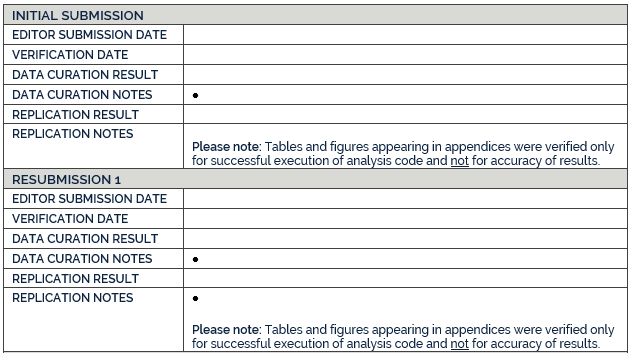Resubmitting for Verification
RESUBMITTING FOR VERIFICATION
Understanding the Verification Report
Deleting Files/Uploading New Files to SPPQ Dataverse
Responding to the Verification Report
Return to SPPQ Journal Verification Framework
Understanding the Verification Report
After reviewing a verification submission, the Odum Verification team will provide a verification report detailing any issues identified during the review. This report will have two components: the curation review and the verification review.
As part of the SPPQ Data Verification Policy implementation, authors must review this report, address the issues, resubmit their materials, and document the ways in which they resolved the identified problems. The verification report will be delivered as a PDF and is divided into three main sections: the manuscript information section, the submission section, and the citation section.
Manuscript Information
This section of the report includes identifying information about the manuscript submission such as the:
-
Manuscript Number
-
Article Title
-
Corresponding Author
-
Dataverse DOI
-
Open Data status
If the data are sensitive or cannot be shared due to terms of use of the data producer, then the Open Data field in the report will show ‘false’. If all data necessary for reproducing the results are in the SPPQ Dataverse record, then Open Data will show ‘true’. This designation is merely an indicator for Editors and the Odum Verification team to provide additional data access and terms of use information in the final published SPPQ Dataverse record for secondary users.
Submissions Section
Every round of submission to the Odum Verification team is listed under this section. The section starts with Initial Submission – this is the first submission an author makes to the SPPQ Dataverse for verification review. For subsequent resubmissions, a new submission section is added beneath the previous submission. Therefore, if there were issues identified in the initial submission and an author resubmits for verification review again, the next report will show Initial Submission and beneath that Resubmission 1.
Each submission section includes the Editor Submission Date, meaning the date that the Odum Verification Team received the submission from the journal editorial team. Under that is the Verification Date, which is the date that the verification review was completed for that submission.
Following the dates, the report displays the Data Curation Result and Data Curation Notes next. This section describes all curation issues identified during the file and documentation review and may offer recommendations for resolving those issues. Each issue will be numbered for readability.
Below this portion of the report is the Replication Result and Replication Notes. This section describes all verification issues identified when attempting to reproduce the tables, figures, and in-text results from the manuscript and appendices. The issues will be described with as much detail as possible and, when possible, recommendations for addressing those issues may also be included.
Result Definitions
There are different results that may be assigned to both the Curation and Verification sections of the verification report. Results are based on many factors within your submission; however, we are providing the list below to help better clarify why a specific result might be selected. You may see any combination of the following:
No Issues – There are no existing or remaining issues in the README or codebook. No further action is required from the author(s).
Minor Issues – Issues exist within the curation and/or verification materials. ‘Minor issues’ is assigned when the problems are easier to resolve. For example, if absolute file paths are used instead of relative or if a table/figure is improperly labeled or missing a comment within the code. Minor issues may also include incomplete information within a codebook or README such as missing data citations or undefined variables.
Major Issues – Issues have been identified within the curation and/or verification materials that have resulted in errors when attempting to run the code or produce results. ‘Major issues’ usually means there are errors requiring troubleshooting and/or errors as a result of improperly installed packages or incorrect package versions. Major issues may also be the result if some data or code files are missing or improperly labeled, or if necessary dependencies have not been described to fully run the verification submission.
Not Attempted – Verification could not be attempted due to missing files, incomplete information regarding compute environment dependencies, or corrupted files within the Dataverse.
Materials Incomplete – The verification submission package is missing required files such as a README, codebook, or analysis data file and/or code.
Success with Modifications – The results were successfully verified; however, the verifier has minor recommendations or requirements for fully passing this submission. The changes needed for a ‘Success with Modifications’ result might be adding clarification to comments within the code or README file, updating a package installation within the code, or adding more information about how to access restricted data.
Success – Verifiers were able to successfully execute all code provided and produce outputs that match the results from the final manuscript submission. No further action is required from the author(s).
As you work through fixing the issues from the report, we recommend keeping detailed notes of any changes you make to your verification submission package. This will help you in writing your Response to the Verification Report.
Citation Section
This section provides the author with the full data citation once their SPPQ Dataverse record has been successfully published. If you notice any errors or typos in this information, please contact the SPPQ Editors with the changes that should be made and they will pass this information to the Odum Verification Team.
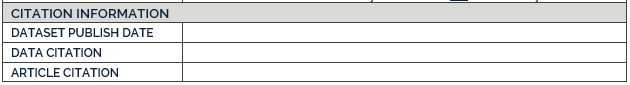 Once a record has been published in the SPPQ Dataverse, authors are not permitted to make any changes to that record without first consulting SPPQ Editors. Changes to files will prompt a re-verification of your materials and must be approved by SPPQ Editors beforehand.
Once a record has been published in the SPPQ Dataverse, authors are not permitted to make any changes to that record without first consulting SPPQ Editors. Changes to files will prompt a re-verification of your materials and must be approved by SPPQ Editors beforehand.
Deleting Files/Uploading New Files to SPPQ Dataverse
When addressing issues identified in the verification report, you will more than likely need to update your materials in your SPPQ Dataverse record.
- Login to AJPS Dataverse and navigate to your SPPQ Dataverse record
- Scroll down to the Files section at the bottom of your record
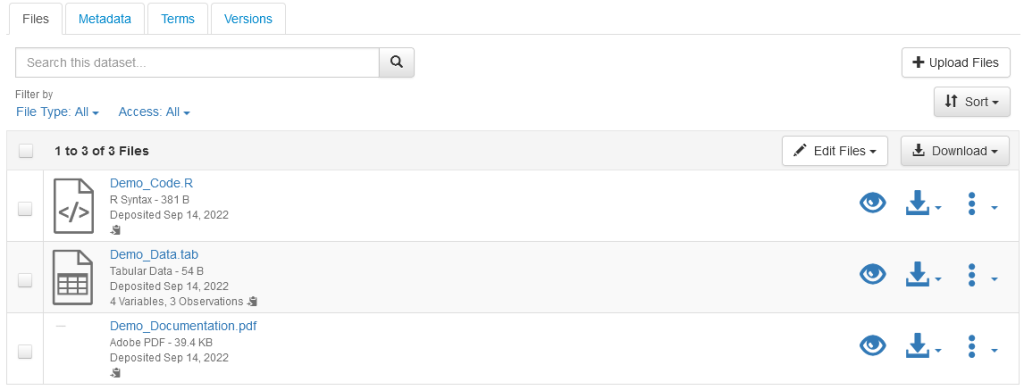
- Use the check boxes beside the files that need to be deleted. If you want to delete all files, select the uppermost checkbox
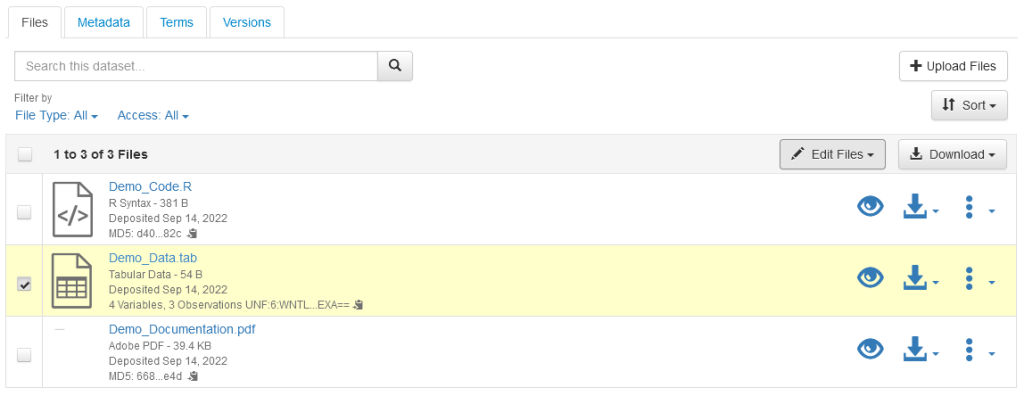
- Select Edit Files and Delete
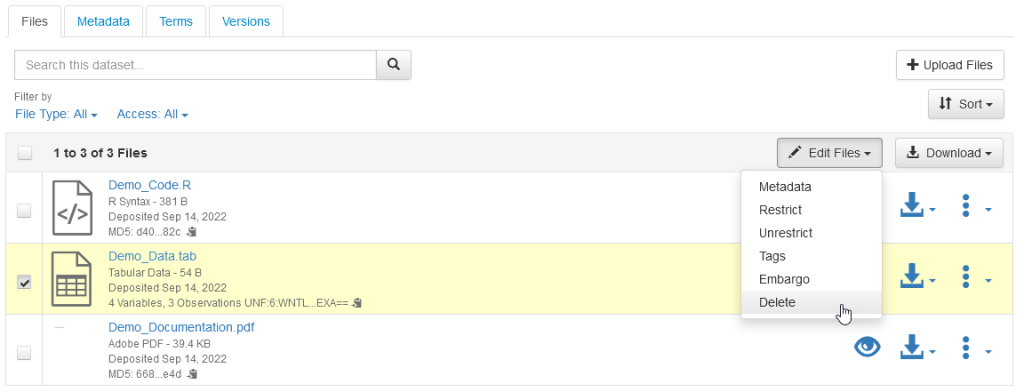
- A pop-up will appear confirming that you want to delete the selected files. Click Delete
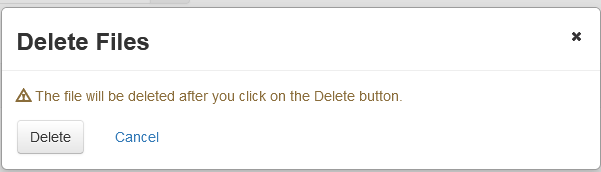
- To upload new files, select Upload Files
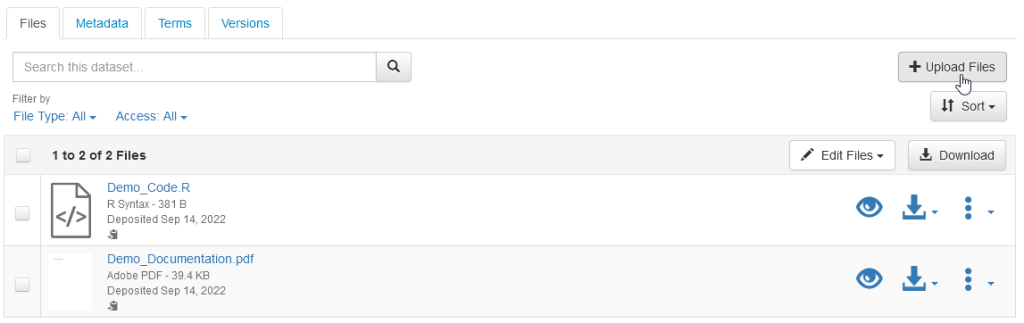
- Click Select Files to Add and choose the new file(s) you wish to add to your SPPQ Dataverse record. Click Save Changes
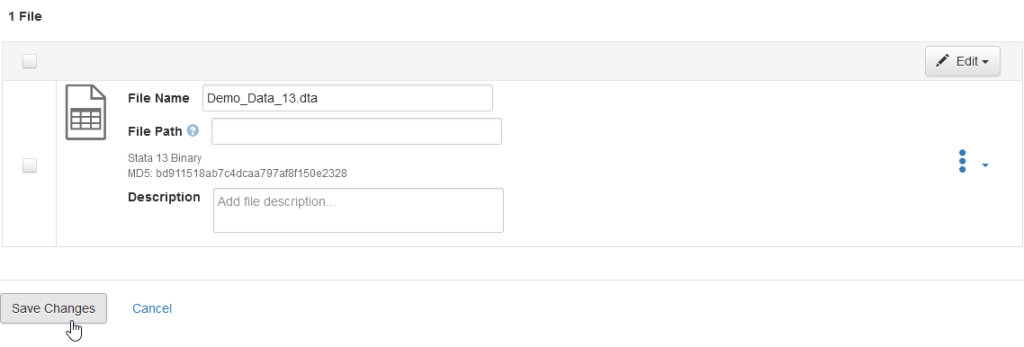
- Your new file(s) will now show in the file list of your SPPQ Dataverse record
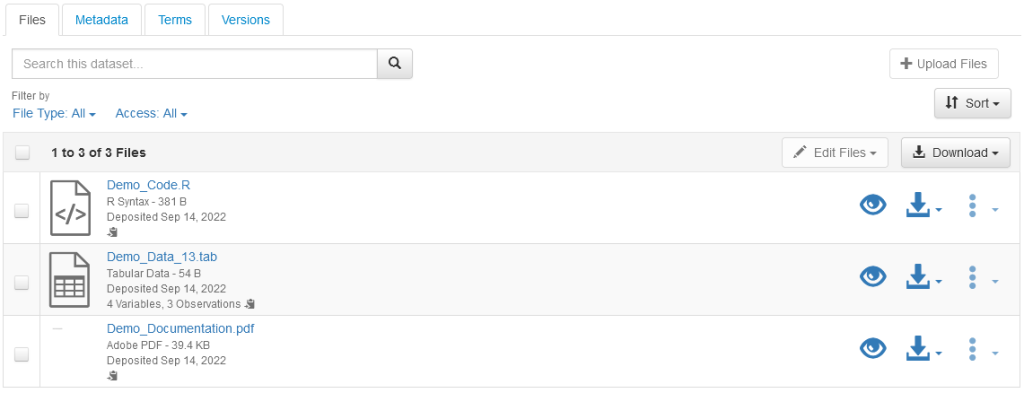
- Once you have uploaded all necessary files, review your record one last time and then click Submit for Review. Make sure to contact SPPQ Editors once you’ve resubmitted your materials for review
Note: If you are unable to edit your SPPQ Dataverse record, please notify SPPQ Editors to get the record unlocked.
Responding to the Verification Report
As required by the SPPQ Data Verification guidelines, authors must respond to each verification report with a memo detailing how they addressed the identified issues. We recommend providing this information as a separate text document that lists all identified issues and the actions you took to resolve those issues.
Here is an example where the bold sections are from the report. The italicized sections are the author’s responses to each issue:
Curation Issues–
- README must be removed and resubmitted as .TXT or PDF for long-term preservation.
-
- Author Response: We have removed the .docx version of the README and resubmitted it as .PDF.
- Codebook is missing variable description, values, and value labels for the following variable ‘party’.
-
- Author Response: We have added the variable description for variable ‘party’ and included values and value labels in the codebook.
Replication Issues–
- There is a typo in line 64 that calls in ‘datafilev1.dta’. The file is actually labeled ‘data_filev4.dta’.
-
- Author Response: We have corrected the typo identified in line 64 and tested the code to make sure that it runs without issue now.
- Please remove all absolute file paths and convert to relative.
-
- Author Response: We have updated all file paths to be relative.
If you have questions or require further clarification about the contents of the verification report, please contact the SPPQ Editors. They will pass this information to the Odum Verification Team.
Please do not contact the Odum Verification team directly as this breaks down the communication workflow for this process.